how to: setup the Ren'Py project on VSC properly
"kyotani, i'm slow with my development! how can i fix this?"
now, when it comes to slow development, it might be YOU dragging and dropping the .rpy file into Visual Studio Code, which is inefficient and "slow" in general. this tutorial will show you how to setup Ren'Py projects properly, because i've done this mistake before since i started visual novel development back in June or July 2024.
by the way, this tutorial is Windows focused, so there's no tutorial for Linux nor macOS (since i've reswitched to Windows when i was using Linux), but it may happen differently depending on the OS. (if you know what you're currently doing)
here's how to do it:
install Visual Studio Code first. this is to ensure that Ren'Py detects an installation of Visual Studio Code. we recommend that you install it separately from Ren'Py, just in case you want to uninstall Visual Studio Code separate from the SDK.
then, download the Ren'Py SDK, extract the contents on the suitable folder (whether it's in the development folder or any folder of your choice) and run renpy.exe (renpy.sh for Linux or renpy.dmg for macOS). only do this if you haven't downloaded it yet, so i included this just in case you forgot to install the SDK.
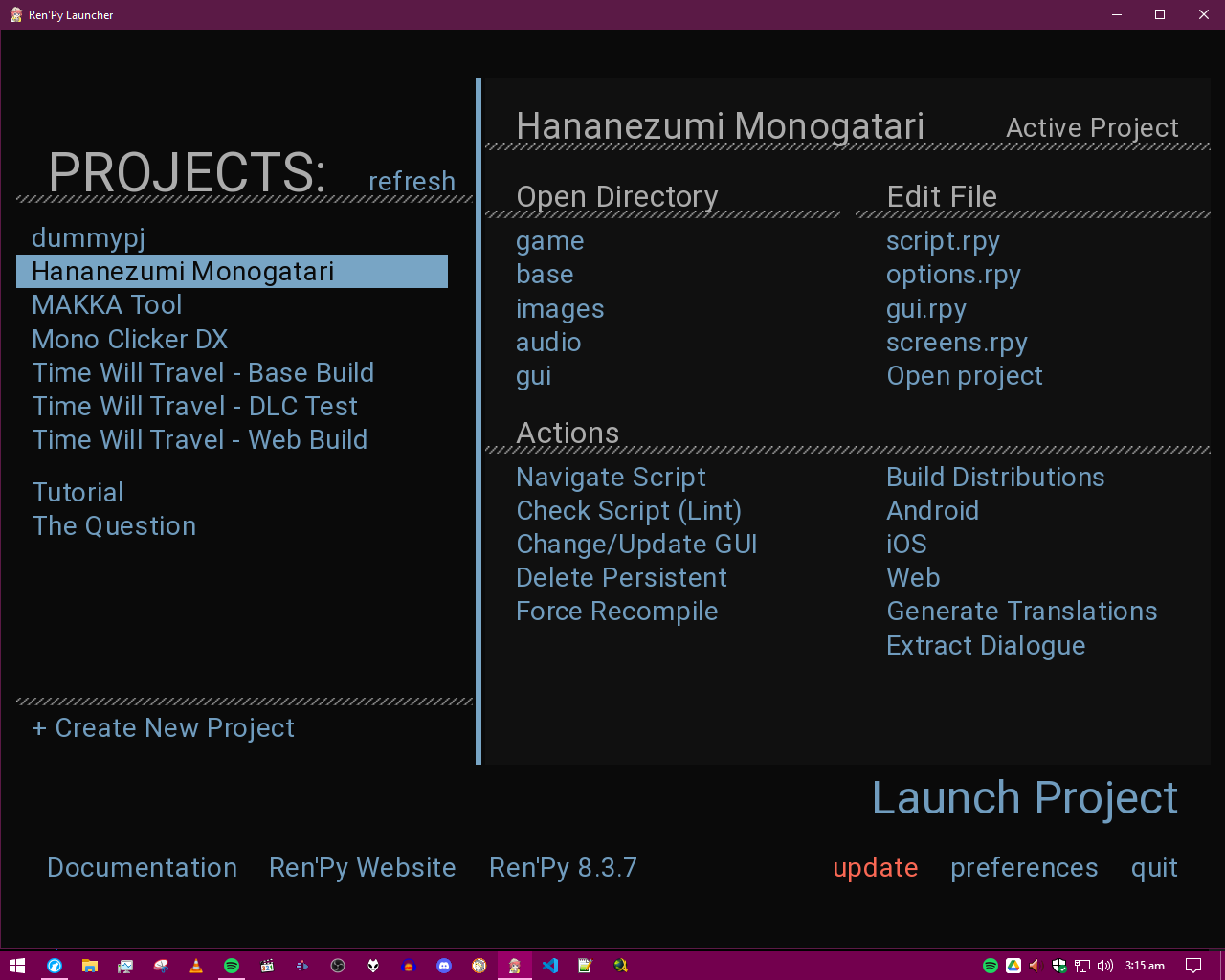
now, when you boot up Ren'Py, the window should be like this; with an existing (or new) project you've did (or haven't) recently. next, go to preferences and click on the Text Editor to change your editor.
do note that there are some differences there, so i'll explain it here.
"Visual Studio Code" will let Ren'Py install the software required. it will exist inside the SDK folder.
"Visual Studio Code (System)" is a different story, Ren'Py will try to find the VSC installation outside the SDK folder.
once you've done that, head back to the Projects menu by clicking Return on the bottom left and click "Open project", it will try to open the designated editor you've chosen before.
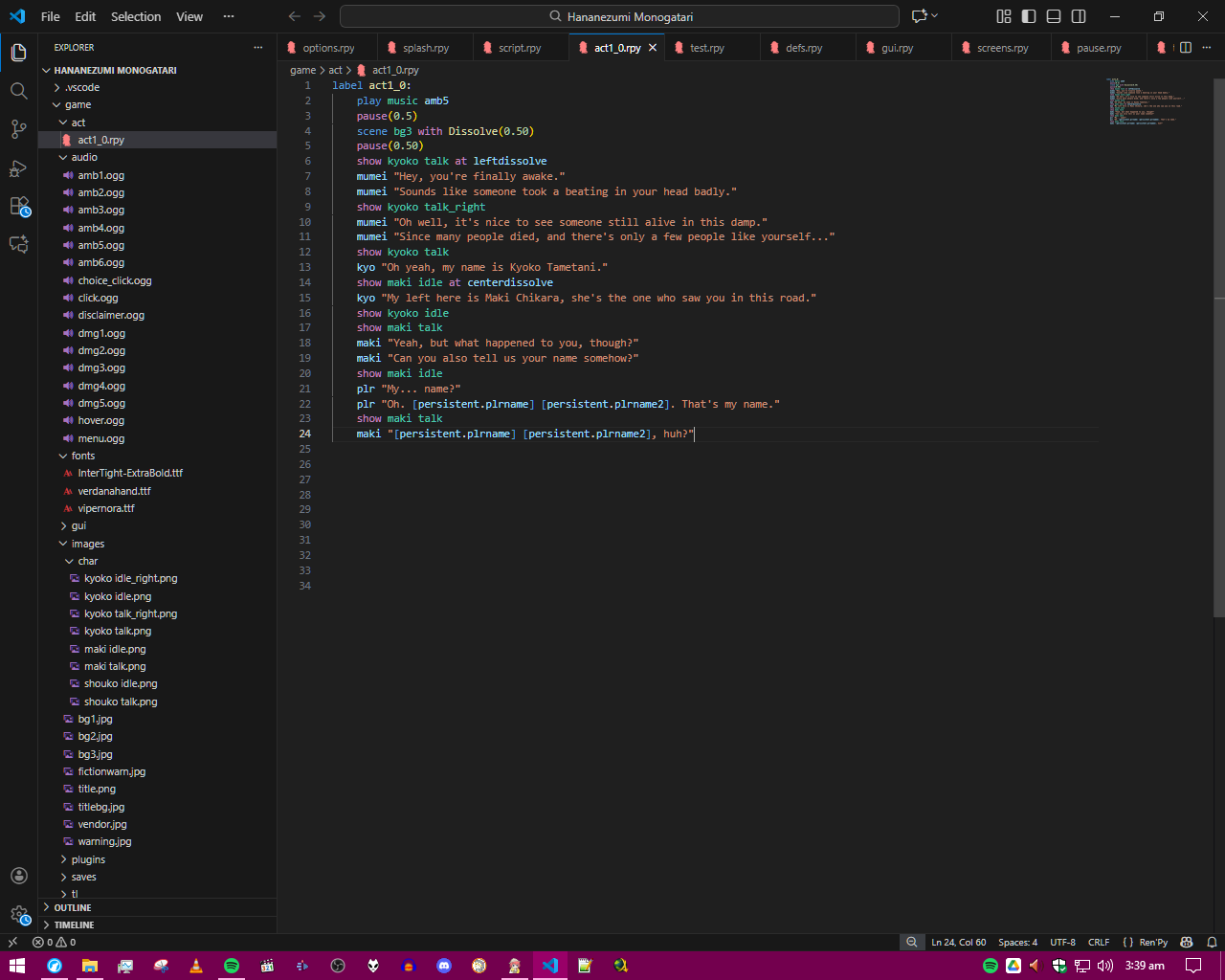
now, if you did this correctly, you should be seeing this with all of your files included in the Explorer on the left. as a bonus, VSC will also save your current tabs and what tab you were before, saving a lot of time.
do note that the image i've shown here is not a spoiler to Hananezumi Monogatari, an upcoming visual novel. it only shows at the very start of the story, so why would it be a spoiler? you can use it as an example on how the story script works on Ren'Py.
conclusion
that's all for this tutorial, i just made this for someone who's new to visual novel development, so referring this to someone might help them in the future! i'd appreciate to help someone who's struggling with game development with these tutorials i'm doing! this is the only first tutorial that i've wrote in this toolbox. there would be more like this on the toolbox pages soon.
as an extra, i'll place an image of Chocola and Vanilla as a reminder to what i've helped you in this tutorial. you may create your best story at your best effort and time.
